
 A 44-year-old Los Angeles man was arrested last year for using the location information from people’s Facebook and Instagram photos to break into people’s home and steal their underwear.
A 44-year-old Los Angeles man was arrested last year for using the location information from people’s Facebook and Instagram photos to break into people’s home and steal their underwear.
Yeah. True story. There is no way I could think this up.
The man used several different methods. His favorite was hanging out in public places and waiting for people to “Check in” on Facebook. Once he found someone of interest, he would follow their posts and look for clues as to where they lived. He used this same method randomly finding people on Instagram and other social media apps. He simply looked for people who posted pictures with locations, then followed the GPS information to figure out where they lived. Then he would break into their house and steal their underwear… sometimes just feet away from where they were sleeping.
Creepy!
The only reason he was able to do this was because these people didn’t make use of their Privacy Settings.
Engaging Teens about Social Media Safety
I always find it a delicate procedure engaging teenagers about their use of social media. Teens don’t want to be told what to do by adults, especially with that device they love so much. So I always use true stories like the one above to perk their curiosity.
Whenever I tell that story in school assemblies, I can literally see young people pull out their phones right then and check their privacy settings. They can’t help but wonder, “Can some creepy guy find out where I live?”
In a world where the average young person gets their first smartphone at 10.3 years-old, Mom and Dad might want to make it a priority to have this conversation before handing them said device.
Here’s how I address teens about this important practice in my new book, The Teen’s Guide to Social Media & Mobile Devices:(Use this FREE excerpt from my book to engage your teens about this important subject!)
I Know Where You Live
Many of us choose to ignore Privacy Settings.
Ain’t nobody got time for that!
They’re like commercials. Just skip them. Even if a social media account asks us important questions, we often miss them. For example. Do you know that you have to be 13-years-old to have an Instagram account? If you already have an Instagram account, do you remember Insta asking you your age?
Most of us don’t remember or even pay attention to these details. We just click AGREE 27 times so we can begin posting pics. And some creepy, fat, naked guy staring at a glowing screen in his basement in Wisconsin loves that you didn’t pay attention to those details, because now he can look at the pictures you just posted of your slumber party with all your friends.
And if you don’t appreciate me bringing up the fact that this particular creepy guy is naked…
good!
I’m glad that makes you uncomfortable. It should. I promise you he’s real. Google
“sex offenders in my area”
and look at the map (don’t use a site that requires you to enter your email- a good “privacy” practice).
Privacy Settings are free tools that help you connect with the people you want, and keep out the people you don’t.
Take a few seconds and pull up the Privacy Settings on your devices and your social media accounts. You’ll find it worth your time. Here are some of the common safety practices to consider:
(Note: I can’t give you specifics of how to set your privacy settings for each device and app you use; they vary by device and are consistently updated. You’ll have to do a little bit of clicking around to discover them. Most apps have a “Settings” tab or dropdown that allows you to set your own controls of who sees you.)
Wise Privacy Practices:
1. Enable Privacy Settings
Whenever you download a new app, immediately enable the Privacy Settings. It might be one of those initial boring questions the device asks you. Pay attention. Those few seconds could save you a world of grief. And if you already have the app, just go back in and take a look at those settings now. And an important setting to consider is…
2. Friends only
Don’t let any random person ‘friend’ you or gawk at the pictures you just posted. Seriously consider only letting people you know look at your posts and have access to your information. So find a place in your Privacy Settings to adjust who sees your stuff. It’s good to choose just the people you have chosen as friends. If you choose friends of friends, then you’re letting the friends of your four hundred friends look at you. Ask yourself, “Are all four hundred of my friends making good choices about who they choose as friends?” Probably not. Chances are, at least one of your friends friended creepy basement guy with out even knowing it. Choosing “friends only” leaves the discretion to you.
3. Turn location services ALMOST completely off
“Location services” tell people where you are. This feature is pretty cool when you lose your phone. Then you can use features like Find My iPhone to figure out where you left it. But if you aren’t careful, then your location services will also tell that same creepy guy in the basement where you are. Trust me. You want him to stay in his basement.
So keep your location services on for your device overall, but then go into your individual apps and turn them each off. This is especially important on your phone since you carry it with you. So in Snapchat, for example, you might consider adjusting “who can see my location” under settings and choosing “Ghost Mode” or at least handpicking only select, trusted friends who will see you in Snap Maps.
Where can you adjust the locations settings on your devices? On the iPhone go into your settings and look for the Privacy Settings. Then look for Location Services. On my friend’s Android, he went to his phone’s settings, clicked the “General’ tab, and found a setting simply called “Location.” Again, it varies by device, but with a little clicking around you’ll find it. Again, I recommended my daughters keep theirs ON, but then scroll down to each app and turn them off individually. Some users don’t like this, because this prevents them from posting their location with their pic. If you must have this feature, decide if you’re responsible to remember to not post locations when you’re vulnerable, like when you’re studying late at a coffee shop and you post a picture of your new mug before calling it a night. Now the basement guy knows where you are and knows you’re going to your car soon. (Think about that one for a moment.)
You’ll have to consider these ramifications for every app. Maybe even ask the advice of someone you respect.
And remember, never post a location when you’re home. It only takes one picture to let everyone know where you live. That means if you use something like Facebook Places , don’t “check in” at home. Some people think they’re being sly by not mentioning it, but then they mention everywhere else that they “aren’t home.” You’d be surprised how many people take pictures getting ready, or even in their bathroom… and leave location turned on. Duh! People know that’s your own bathroom! It’s obviously not a Starbucks bathroom! Rule of thumb: never check in at home or post any pics with locations at home. (And maybe stop posting pics from your bathroom!)
If you’ve already sent posts from home with your location settings on, delete any of those posts… and lock your doors and windows.
4. No signing in with social media
Sometimes when you are signing up for something it will give you the option to sign in with social media. Avoid this. When you login with Facebook or Twitter, it often is giving this new entity access to all your friends, posts and information. If you absolutely feel like you must do this, then read the fine print. Are you allowing them access to your contacts and other data? Are your friends going to hate you for allowing Billy Bob’s Country Music Mix to start bothering them and asking them to subscribe to their music service?
Have you looked at your Privacy Settings?
Questions to Ponder:
-
-
- Over half of parents never talk with their kids about privacy settings. Why do you think this is?
- Have you ever given your information or access to your data and regretted it later?
- Did any of these recommended privacy practices make you think twice? Which ones?
- How will you set “who will see your stuff”?
- What might you need to adjust in your location controls? Why?
- Who is a trusted adult you can talk with about these kinds of choices? When will you connect with them next?
-
Something to Think About:
Privacy Settings might be a little inconvenient. So are seatbelts. And they both save lives.
Take a few moments and jump into your Privacy Settings today. Are these controls set in a way that keeps you and the others in your house safe?
Don’t make it easy for “basement guy.”
This excerpt is used by permission from Jonathan’s new book to teenagers, The Teen’s Guide to Social Media & Mobile Devices. Each chapter includes discussion questions to engage kids in conversation about what they read.
Jonathan McKee
Jonathan McKee is the author of over twenty books including the brand new The Guy's Guide to FOUR BATTLES Every Young Man Must Face; The Teen’s Guide to Social Media & Mobile Devices; If I Had a Parenting Do Over; and the Amazon Best Seller - The Guy's Guide to God, Girls and the Phone in Your Pocket. He speaks to parents and leaders worldwide, all while providing free resources for parents on his website TheSource4Parents.com. Jonathan, his wife Lori, and their three kids live in California.
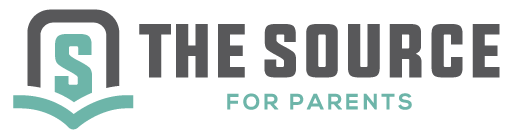



Jeromesic
March 21, 2025 at 1:57 pmalo789 dang nh?p: alo789 – alo789 chinh th?c
MonteMap
March 24, 2025 at 2:27 amcanadian pharmacy king reviews InterPharmOnline.com online canadian pharmacy review
Arthurwef
March 24, 2025 at 3:14 amhttps://interpharmonline.com/# canadian family pharmacy
canadian online drugs
Georgetom
March 24, 2025 at 3:28 amcanadapharmacyonline com: Pharmacies in Canada that ship to the US – pharmacies in canada that ship to the us
Jamesjiz
March 24, 2025 at 3:44 amsafe reliable canadian pharmacy: online canadian pharmacy no prescription – certified canadian international pharmacy
WillisLutle
March 24, 2025 at 8:33 amhttps://mexicanpharminter.shop/# reliable mexican pharmacies
Arthurwef
March 24, 2025 at 8:35 amhttp://interpharmonline.com/# canadianpharmacy com
canadian compounding pharmacy
Jamesjiz
March 24, 2025 at 9:10 ammexican drug stores online: mexican pharmacy online – reliable mexican pharmacies
Georgetom
March 24, 2025 at 9:58 amorder medicines online india: IndiaMedFast – india online pharmacy store
MonteMap
March 24, 2025 at 11:28 ambest canadian pharmacy most trusted canadian pharmacies online canada pharmacy reviews
Arthurwef
March 24, 2025 at 2:07 pmhttps://indiamedfast.com/# IndiaMedFast.com
best rated canadian pharmacy
WillisLutle
March 24, 2025 at 2:15 pmhttps://interpharmonline.shop/# canadian pharmacy no rx needed
Jamesjiz
March 24, 2025 at 2:49 pmMexican Pharm Inter: mexican drug stores online – MexicanPharmInter
Georgetom
March 24, 2025 at 4:33 pmcanadian medications: Inter Pharm Online – canadian pharmacy no scripts
Arthurwef
March 24, 2025 at 7:52 pmhttps://interpharmonline.shop/# canadianpharmacymeds com
pharmacy rx world canada
WillisLutle
March 24, 2025 at 8:16 pmhttps://indiamedfast.com/# IndiaMedFast.com
MonteMap
March 24, 2025 at 9:03 pmMexican Pharm International mexican pharmacy online buying from online mexican pharmacy
Arthurwef
March 25, 2025 at 2:30 amhttps://mexicanpharminter.com/# Mexican Pharm Inter
legitimate canadian mail order pharmacy
WillisLutle
March 25, 2025 at 3:00 amhttps://mexicanpharminter.shop/# mexican pharmacy online store
Jamesjiz
March 25, 2025 at 4:26 amMexican Pharm Inter: mexican pharmacy online order – mexican drug stores online
Arthurwef
March 25, 2025 at 9:04 amhttp://mexicanpharminter.com/# buying from online mexican pharmacy
online canadian pharmacy
WillisLutle
March 25, 2025 at 9:41 amhttps://mexicanpharminter.shop/# Mexican Pharm International
Jamesjiz
March 25, 2025 at 12:01 pmorder medicines online india: order medicines online india – India Med Fast
Howardslutt
March 25, 2025 at 12:01 pmonline canadian pharmacy reviews: InterPharmOnline.com – canadian pharmacy no scripts
Arthurwef
March 25, 2025 at 3:54 pmhttps://mexicanpharminter.shop/# mexican drug stores online
canadapharmacyonline legit
WillisLutle
March 25, 2025 at 4:35 pmhttps://mexicanpharminter.com/# Mexican Pharm Inter
Jamesjiz
March 25, 2025 at 7:59 pmindia pharmacy without prescription: IndiaMedFast.com – buying prescription drugs from india
Howardslutt
March 25, 2025 at 9:28 pmcanadian pharmacy drugs online: Inter Pharm Online – reputable canadian online pharmacies
WillisLutle
March 25, 2025 at 11:43 pmhttp://indiamedfast.com/# IndiaMedFast
KennethLus
March 26, 2025 at 4:20 amhttps://generic100mgeasy.shop/# Generic 100mg Easy
GregoryAnter
March 26, 2025 at 4:37 amTadalafilEasyBuy.com: Tadalafil Tablet – cialis without a doctor prescription
TerryErose
March 26, 2025 at 4:59 amhttps://kamagrakopen.pro/# kamagra kopen nederland
Williamben
March 26, 2025 at 5:47 amBuy Tadalafil 5mg: Buy Tadalafil 20mg – Tadalafil Easy Buy
DwayneLah
March 26, 2025 at 7:30 amKamagra kamagra gel kopen Kamagra Kopen
KennethLus
March 26, 2025 at 10:08 amhttps://tadalafileasybuy.shop/# cialis without a doctor prescription
TerryErose
March 26, 2025 at 10:56 amhttps://kamagrakopen.pro/# Officiele Kamagra van Nederland
Williamben
March 26, 2025 at 12:53 pmbest price for viagra 100mg: Generic 100mg Easy – Generic100mgEasy
KennethLus
March 26, 2025 at 4:00 pmhttps://generic100mgeasy.shop/# Generic100mgEasy
GregoryAnter
March 26, 2025 at 4:38 pmKamagraKopen.pro: kamagra pillen kopen – Kamagra Kopen
TerryErose
March 26, 2025 at 4:52 pmhttps://tadalafileasybuy.com/# Buy Cialis online
DwayneLah
March 26, 2025 at 5:02 pmOfficiele Kamagra van Nederland Kamagra Kamagra Kopen
Williamben
March 26, 2025 at 8:37 pmkamagra gel kopen: kamagra pillen kopen – Officiele Kamagra van Nederland
KennethLus
March 26, 2025 at 10:20 pmhttps://kamagrakopen.pro/# KamagraKopen.pro
TerryErose
March 26, 2025 at 11:20 pmhttp://tadalafileasybuy.com/# TadalafilEasyBuy.com
GregoryAnter
March 26, 2025 at 11:31 pmkamagra jelly kopen: Kamagra Kopen – kamagra jelly kopen
Williamben
March 27, 2025 at 2:39 amGeneric 100mg Easy: Generic 100mg Easy – Generic100mgEasy
KennethLus
March 27, 2025 at 5:25 amhttps://kamagrakopen.pro/# KamagraKopen.pro
TerryErose
March 27, 2025 at 6:30 amhttps://kamagrakopen.pro/# kamagra 100mg kopen
GregoryAnter
March 27, 2025 at 7:25 amTadalafilEasyBuy.com: Buy Tadalafil 10mg – Tadalafil Easy Buy
Williamben
March 27, 2025 at 8:38 amkamagra 100mg kopen: Kamagra – Kamagra Kopen Online
KennethLus
March 27, 2025 at 12:12 pmhttps://tadalafileasybuy.shop/# cialis without a doctor prescription
TerryErose
March 27, 2025 at 1:09 pmhttps://kamagrakopen.pro/# kamagra pillen kopen
GregoryAnter
March 27, 2025 at 2:41 pmkamagra pillen kopen: kamagra gel kopen – Officiele Kamagra van Nederland
DwayneLah
March 27, 2025 at 3:52 pmOfficiele Kamagra van Nederland KamagraKopen.pro Kamagra
Williamben
March 27, 2025 at 7:22 pmOfficiele Kamagra van Nederland: Officiele Kamagra van Nederland – Kamagra Kopen
TerryErose
March 27, 2025 at 7:34 pmhttps://tadalafileasybuy.com/# cialis without a doctor prescription
GregoryAnter
March 27, 2025 at 9:53 pmTadalafil Easy Buy: Buy Cialis online – cialis for sale
Williamben
March 28, 2025 at 12:48 amcialis without a doctor prescription: buy cialis pill – Cialis 20mg price
KennethLus
March 28, 2025 at 1:05 amhttps://generic100mgeasy.com/# Generic100mgEasy
TerryErose
March 28, 2025 at 1:55 amhttps://tadalafileasybuy.com/# TadalafilEasyBuy.com
DwayneLah
March 28, 2025 at 3:23 amkamagra pillen kopen kamagra 100mg kopen Kamagra
KennethLus
March 28, 2025 at 7:20 amhttps://kamagrakopen.pro/# Kamagra Kopen
TerryErose
March 28, 2025 at 8:08 amhttps://kamagrakopen.pro/# Kamagra
GregoryAnter
March 28, 2025 at 11:47 amcheapest viagra: Generic100mgEasy – Generic100mgEasy
KennethLus
March 28, 2025 at 1:26 pmhttps://tadalafileasybuy.com/# cialis without a doctor prescription
TerryErose
March 28, 2025 at 2:11 pmhttp://generic100mgeasy.com/# buy generic 100mg viagra online
DwayneLah
March 28, 2025 at 2:37 pmbuy generic 100mg viagra online Generic 100mg Easy order viagra
Williamben
March 28, 2025 at 3:14 pmGeneric 100mg Easy: Generic 100mg Easy – buy generic 100mg viagra online
GregoryAnter
March 28, 2025 at 6:33 pmKamagraKopen.pro: Kamagra – kamagra kopen nederland
TerryErose
March 28, 2025 at 8:16 pmhttps://tadalafileasybuy.shop/# Generic Cialis price
Jamesmig
March 29, 2025 at 12:57 amпин ап – pinup 2025
Jessedib
March 29, 2025 at 1:02 amпин ап казино: https://pinupkz.life/
Williampaics
March 29, 2025 at 1:48 amпин ап казино зеркало – пин ап
DwayneLah
March 29, 2025 at 3:22 amTadalafil Easy Buy cialis without a doctor prescription Tadalafil Easy Buy
Jamesmig
March 29, 2025 at 7:13 amпин ап казино зеркало – пин ап вход
Williampaics
March 29, 2025 at 7:56 amпин ап казино – пин ап вход
Jamesmig
March 29, 2025 at 1:41 pmпин ап – пин ап зеркало
Williampaics
March 29, 2025 at 2:08 pmпин ап вход – пин ап казино
DwayneLah
March 29, 2025 at 6:24 pmcialis without a doctor prescription TadalafilEasyBuy.com cialis without a doctor prescription
Jamesmig
March 29, 2025 at 8:07 pmпин ап вход – пин ап
Williampaics
March 29, 2025 at 8:17 pmпин ап – пин ап казино официальный сайт
Jessedib
March 29, 2025 at 9:00 pmпин ап вход: https://pinupkz.life/
Williampaics
March 30, 2025 at 2:15 amпин ап – пин ап казино зеркало
Jamesmig
March 30, 2025 at 2:23 ampinup 2025 – пин ап казино
Jessedib
March 30, 2025 at 3:31 amпинап казино: https://pinupkz.life/
DwayneLah
March 30, 2025 at 5:53 amGeneric100mgEasy Viagra tablet online Generic100mgEasy
Williampaics
March 30, 2025 at 8:35 ampinup 2025 – pinup 2025
Jamesmig
March 30, 2025 at 8:58 amпин ап казино официальный сайт – пин ап казино официальный сайт
Jessedib
March 30, 2025 at 10:25 amпин ап казино официальный сайт: https://pinupkz.life/
Williampaics
March 30, 2025 at 3:05 pmпин ап зеркало – пин ап зеркало
Jamesmig
March 30, 2025 at 3:23 pmпин ап казино официальный сайт – пин ап
DwayneLah
March 30, 2025 at 5:19 pmTadalafilEasyBuy.com TadalafilEasyBuy.com Tadalafil Easy Buy
Jessedib
March 30, 2025 at 5:26 pmpinup 2025: https://pinupkz.life/
Williampaics
March 30, 2025 at 9:37 pmпин ап казино официальный сайт – пин ап казино зеркало
Jamesmig
March 30, 2025 at 9:47 pmпинап казино – pinup 2025
Malcolmnag
March 31, 2025 at 3:36 amapotek online apotek online Apotek hemleverans recept
DerekUnoto
March 31, 2025 at 4:35 amKamagra Oral Jelly: kamagra – Kamagra online bestellen
HomerHop
March 31, 2025 at 5:01 amhttp://apotekonlinerecept.com/# Apoteket online
MichaelTwedO
March 31, 2025 at 5:28 amkamagra: Kamagra Gel – Kamagra Oral Jelly
LouisCig
March 31, 2025 at 8:14 amhttp://apotekonlinerecept.com/# Apoteket online
DerekUnoto
March 31, 2025 at 10:19 amKamagra online bestellen: Kamagra online bestellen – Kamagra Original
HomerHop
March 31, 2025 at 11:03 amhttp://apotheekmax.com/# Apotheek Max
MichaelTwedO
March 31, 2025 at 11:34 amapotek pa nett: Apotek hemleverans idag – apotek pa nett
Malcolmnag
March 31, 2025 at 1:12 pmBetrouwbare online apotheek zonder recept Beste online drogist Apotheek Max
LouisCig
March 31, 2025 at 1:20 pmhttp://kamagrapotenzmittel.com/# Kamagra Oral Jelly
DerekUnoto
March 31, 2025 at 3:54 pmKamagra Original: Kamagra Oral Jelly – Kamagra Oral Jelly kaufen
HomerHop
March 31, 2025 at 5:04 pmhttp://apotheekmax.com/# de online drogist kortingscode
MichaelTwedO
March 31, 2025 at 5:33 pmApotheek online bestellen: Apotheek online bestellen – ApotheekMax
LouisCig
March 31, 2025 at 6:21 pmhttp://apotekonlinerecept.com/# apotek online
DerekUnoto
March 31, 2025 at 9:52 pmBeste online drogist: Apotheek online bestellen – de online drogist kortingscode
Malcolmnag
March 31, 2025 at 11:10 pmKamagra kaufen Kamagra online bestellen Kamagra Oral Jelly kaufen
HomerHop
April 1, 2025 at 12:02 amhttps://apotheekmax.com/# Online apotheek Nederland zonder recept
MichaelTwedO
April 1, 2025 at 12:17 amBetrouwbare online apotheek zonder recept: de online drogist kortingscode – Betrouwbare online apotheek zonder recept
DerekUnoto
April 1, 2025 at 4:40 amApotek hemleverans recept: apotek online – Apotek hemleverans recept
LouisCig
April 1, 2025 at 4:45 amhttp://kamagrapotenzmittel.com/# Kamagra Original
MichaelTwedO
April 1, 2025 at 7:22 amApotheek online bestellen: Betrouwbare online apotheek zonder recept – ApotheekMax
HomerHop
April 1, 2025 at 7:38 amhttps://kamagrapotenzmittel.shop/# Kamagra kaufen ohne Rezept
LouisCig
April 1, 2025 at 9:57 amhttps://apotheekmax.com/# Beste online drogist
Malcolmnag
April 1, 2025 at 10:28 amBetrouwbare online apotheek zonder recept Apotheek Max Beste online drogist
MichaelTwedO
April 1, 2025 at 2:24 pmapotek pa nett: Apoteket online – apotek online recept
LouisCig
April 1, 2025 at 3:12 pmhttps://apotekonlinerecept.shop/# Apotek hemleverans recept
HomerHop
April 1, 2025 at 3:13 pmhttps://apotekonlinerecept.shop/# Apotek hemleverans recept
DerekUnoto
April 1, 2025 at 6:21 pmApotheek online bestellen: Online apotheek Nederland met recept – Online apotheek Nederland met recept
MichaelTwedO
April 1, 2025 at 9:36 pmKamagra Gel: Kamagra Oral Jelly – Kamagra Gel
Malcolmnag
April 1, 2025 at 9:38 pmapotek online recept Apotek hemleverans idag apotek online
HomerHop
April 1, 2025 at 10:41 pmhttps://apotheekmax.com/# de online drogist kortingscode
DerekUnoto
April 2, 2025 at 1:05 amApotheekMax: de online drogist kortingscode – de online drogist kortingscode
MichaelTwedO
April 2, 2025 at 4:50 amKamagra Gel: Kamagra kaufen ohne Rezept – Kamagra kaufen ohne Rezept
HomerHop
April 2, 2025 at 6:36 amhttps://apotheekmax.com/# Beste online drogist
LouisCig
April 2, 2025 at 6:48 amhttp://apotekonlinerecept.com/# apotek online
DerekUnoto
April 2, 2025 at 8:23 amApotheek Max: de online drogist kortingscode – Apotheek online bestellen
Malcolmnag
April 2, 2025 at 9:13 amapotek online recept Apotek hemleverans idag apotek online
LouisCig
April 2, 2025 at 12:10 pmhttps://apotheekmax.com/# ApotheekMax
HomerHop
April 2, 2025 at 2:44 pmhttps://apotheekmax.com/# ApotheekMax
DerekUnoto
April 2, 2025 at 3:47 pmApotheek online bestellen: Beste online drogist – de online drogist kortingscode
LouisCig
April 2, 2025 at 5:37 pmhttp://kamagrapotenzmittel.com/# Kamagra kaufen
MichaelTwedO
April 2, 2025 at 7:51 pmapotek online recept: apotek pa nett – Apotek hemleverans recept
Malcolmnag
April 2, 2025 at 8:44 pmBetrouwbare online apotheek zonder recept Online apotheek Nederland zonder recept de online drogist kortingscode
HomerHop
April 2, 2025 at 10:38 pmhttps://kamagrapotenzmittel.com/# kamagra
DerekUnoto
April 2, 2025 at 10:48 pmKamagra Original: kamagra – Kamagra online bestellen
LouisCig
April 2, 2025 at 11:03 pmhttps://apotheekmax.shop/# Online apotheek Nederland met recept
MichaelTwedO
April 3, 2025 at 3:11 amapotek online recept: Apotek hemleverans recept – apotek pa nett
EdwinHug
April 3, 2025 at 6:03 amAgb Mexico Pharm: buying prescription drugs in mexico online – mexico drug stores pharmacies
Trentswozy
April 3, 2025 at 6:39 amcertified canadian international pharmacy: go canada pharm – best online canadian pharmacy
RobertFem
April 3, 2025 at 7:19 amAgb Mexico Pharm mexican drugstore online Agb Mexico Pharm
ChesterWob
April 3, 2025 at 8:30 ambest canadian online pharmacy: best canadian pharmacy – canadianpharmacyworld
Matthewexogs
April 3, 2025 at 9:27 amhttp://wwwindiapharm.com/# pharmacy website india
EdwinHug
April 3, 2025 at 12:09 pmcanadian pharmacy meds reviews: canada drugs online review – canadapharmacyonline legit
Trentswozy
April 3, 2025 at 1:07 pmonline pharmacy canada: GoCanadaPharm – canadian pharmacy cheap
ChesterWob
April 3, 2025 at 1:40 pmwww india pharm: india online pharmacy – Online medicine order
Matthewexogs
April 3, 2025 at 4:04 pmhttp://agbmexicopharm.com/# Agb Mexico Pharm
RobertFem
April 3, 2025 at 5:15 pmwww india pharm cheapest online pharmacy india buy medicines online in india
EdwinHug
April 3, 2025 at 6:07 pmindian pharmacy online: world pharmacy india – best online pharmacy india
Trentswozy
April 3, 2025 at 7:28 pmwww india pharm: www india pharm – п»їlegitimate online pharmacies india
Matthewexogs
April 3, 2025 at 10:40 pmhttp://gocanadapharm.com/# legit canadian pharmacy online
ChesterWob
April 4, 2025 at 12:02 amwww india pharm: www india pharm – reputable indian online pharmacy
Trentswozy
April 4, 2025 at 3:05 ambest online pharmacies in mexico: Agb Mexico Pharm – medication from mexico pharmacy
RobertFem
April 4, 2025 at 4:08 ambuying from canadian pharmacies canadian discount pharmacy canadian pharmacy scam
ChesterWob
April 4, 2025 at 5:30 amwww india pharm: www india pharm – india online pharmacy
Matthewexogs
April 4, 2025 at 6:11 amhttp://gocanadapharm.com/# canadian pharmacy king reviews
EdwinHug
April 4, 2025 at 8:05 ampharmacy wholesalers canada: reputable canadian online pharmacies – trustworthy canadian pharmacy
ChesterWob
April 4, 2025 at 10:58 amcheapest online pharmacy india: www india pharm – top online pharmacy india
Matthewexogs
April 4, 2025 at 2:16 pmhttp://agbmexicopharm.com/# Agb Mexico Pharm
EdwinHug
April 4, 2025 at 3:46 pmescrow pharmacy canada: canada drugs online – cheapest pharmacy canada
ChesterWob
April 4, 2025 at 4:23 pmmexican mail order pharmacies: Agb Mexico Pharm – mexico drug stores pharmacies
RobertFem
April 4, 2025 at 4:44 pmAgb Mexico Pharm mexico drug stores pharmacies Agb Mexico Pharm
ChesterWob
April 4, 2025 at 9:43 pmcanadian pharmacy king: GoCanadaPharm – canadianpharmacyworld
EdwinHug
April 4, 2025 at 10:53 pmonline pharmacy india: top 10 pharmacies in india – india online pharmacy
ChesterWob
April 5, 2025 at 3:08 amAgb Mexico Pharm: Agb Mexico Pharm – Agb Mexico Pharm
Trentswozy
April 5, 2025 at 3:15 amcanadian pharmacy scam: GoCanadaPharm – legitimate canadian pharmacies
RobertFem
April 5, 2025 at 4:32 amAgb Mexico Pharm mexico drug stores pharmacies medicine in mexico pharmacies
Matthewexogs
April 5, 2025 at 5:07 amhttp://wwwindiapharm.com/# www india pharm
EdwinHug
April 5, 2025 at 6:10 amп»їlegitimate online pharmacies india: Online medicine order – pharmacy website india
ChesterWob
April 5, 2025 at 8:29 amwww india pharm: reputable indian online pharmacy – indian pharmacy online
Trentswozy
April 5, 2025 at 11:10 ambest canadian online pharmacy: go canada pharm – trusted canadian pharmacy
Matthewexogs
April 5, 2025 at 12:30 pmhttp://wwwindiapharm.com/# www india pharm
EdwinHug
April 5, 2025 at 1:20 pmmail order pharmacy india: www india pharm – india online pharmacy
ChesterWob
April 5, 2025 at 1:47 pmreputable indian pharmacies: top 10 pharmacies in india – pharmacy website india
RobertFem
April 5, 2025 at 4:06 pmwww india pharm www india pharm india online pharmacy
Matthewexogs
April 5, 2025 at 7:48 pmhttp://gocanadapharm.com/# best mail order pharmacy canada
EdwinHug
April 5, 2025 at 8:25 pmcanada drug pharmacy: GoCanadaPharm – best canadian pharmacy
Michaelrug
April 6, 2025 at 12:48 amwhere can i buy generic clomid without prescription: where to buy cheap clomid without insurance – Clom Fast Pharm
Brianfliny
April 6, 2025 at 1:23 amamoxicillin 500 mg cost AmOnlinePharm AmOnlinePharm
LanceMup
April 6, 2025 at 1:59 amlisinopril 20 mg daily: lisinopril 104 – purchase lisinopril
Danielcrync
April 6, 2025 at 2:26 amClom Fast Pharm: how can i get clomid no prescription – where buy clomid for sale
Richardboobe
April 6, 2025 at 2:40 amhttps://clomfastpharm.shop/# Clom Fast Pharm
Michaelrug
April 6, 2025 at 6:00 amLisin Express: Lisin Express – Lisin Express
LanceMup
April 6, 2025 at 7:53 amClom Fast Pharm: Clom Fast Pharm – how to buy generic clomid for sale
Danielcrync
April 6, 2025 at 8:11 amzithromax order online uk: ZithPharmOnline – ZithPharmOnline
Richardboobe
April 6, 2025 at 8:43 amhttp://amonlinepharm.com/# buy amoxicillin 500mg capsules uk
Michaelrug
April 6, 2025 at 11:07 amzithromax 500 mg lowest price online: ZithPharmOnline – zithromax tablets for sale
Brianfliny
April 6, 2025 at 11:25 amlisinopril 10mg tablet lisinopril 20 mg uk lisinopril 20 mg generic
LanceMup
April 6, 2025 at 1:57 pmzithromax price canada: where can i get zithromax over the counter – ZithPharmOnline
Danielcrync
April 6, 2025 at 2:05 pmZithPharmOnline: ZithPharmOnline – ZithPharmOnline
Richardboobe
April 6, 2025 at 2:44 pmhttps://predpharmnet.com/# Pred Pharm Net
Michaelrug
April 6, 2025 at 4:20 pmZithPharmOnline: ZithPharmOnline – ZithPharmOnline
Danielcrync
April 6, 2025 at 7:48 pmClom Fast Pharm: can i order generic clomid without rx – Clom Fast Pharm
LanceMup
April 6, 2025 at 7:49 pmPred Pharm Net: buy prednisone online australia – Pred Pharm Net
Brianfliny
April 6, 2025 at 9:14 pmwhere can i buy cheap clomid how to buy cheap clomid without prescription can you buy generic clomid online
Michaelrug
April 6, 2025 at 9:40 pmprinivil 20 mg cost: Lisin Express – Lisin Express
Danielcrync
April 7, 2025 at 2:07 amAmOnlinePharm: buy amoxicillin online with paypal – AmOnlinePharm
LanceMup
April 7, 2025 at 2:36 amprednisone 5 mg cheapest: prednisone without prescription 10mg – prednisone 50 mg buy
Michaelrug
April 7, 2025 at 3:15 amzithromax prescription in canada: zithromax azithromycin – zithromax over the counter canada
Richardboobe
April 7, 2025 at 3:23 amhttp://predpharmnet.com/# prednisone prescription drug
Michaelrug
April 7, 2025 at 9:00 amClom Fast Pharm: Clom Fast Pharm – clomid cheap
Brianfliny
April 7, 2025 at 9:21 amClom Fast Pharm can you get clomid without insurance can i get generic clomid pill
Danielcrync
April 7, 2025 at 9:44 amprednisone 4mg: prednisone in mexico – Pred Pharm Net
LanceMup
April 7, 2025 at 11:04 amcan i buy amoxicillin over the counter in australia: how to buy amoxycillin – AmOnlinePharm
Richardboobe
April 7, 2025 at 11:13 amhttps://zithpharmonline.com/# ZithPharmOnline
Danielcrync
April 7, 2025 at 5:06 pmcheap prednisone 20 mg: buy cheap prednisone – prednisone 10mg
Richardboobe
April 7, 2025 at 6:37 pmhttps://lisinexpress.com/# prinivil 5mg tablet
Danielcrync
April 8, 2025 at 12:16 amZithPharmOnline: buy generic zithromax online – buy zithromax canada
Michaelrug
April 8, 2025 at 2:01 amcost of generic clomid tablets: Clom Fast Pharm – where to get clomid now
Richardboobe
April 8, 2025 at 2:03 amhttps://lisinexpress.com/# Lisin Express
LanceMup
April 8, 2025 at 3:18 ambuy prednisone canadian pharmacy: over the counter prednisone medicine – Pred Pharm Net
Michaelrug
April 8, 2025 at 7:47 amPred Pharm Net: prednisone prescription online – buy prednisone no prescription
Danielcrync
April 8, 2025 at 8:05 amcan you buy generic clomid for sale: Clom Fast Pharm – cost cheap clomid now
Brianfliny
April 8, 2025 at 10:53 amzithromax for sale online zithromax online usa ZithPharmOnline
Danielcrync
April 8, 2025 at 3:48 pmamoxicillin buy canada: where to buy amoxicillin over the counter – buy amoxicillin without prescription
Richardboobe
April 8, 2025 at 6:22 pmhttps://amonlinepharm.com/# generic amoxicillin
Michaelrug
April 8, 2025 at 7:27 pmprednisone pack: Pred Pharm Net – 1 mg prednisone cost
LanceMup
April 8, 2025 at 8:55 pmamoxicillin 750 mg price: AmOnlinePharm – can you buy amoxicillin over the counter
Bradysalse
April 8, 2025 at 11:12 pmbahis oyun siteleri: casibom giris – mobil bahis siteleri casibom1st.com
GarrettEmuro
April 8, 2025 at 11:21 pmorjinal siteler casibom mobil giris bet casino casibom1st.shop
RobertVow
April 9, 2025 at 1:24 amsweet bonanza siteleri: sweet bonanza siteleri – sweet bonanza yorumlar sweetbonanza1st.shop
Davidtop
April 9, 2025 at 1:40 amhttps://casinositeleri1st.com/# guvenilir casino siteleri
Weldonscopy
April 9, 2025 at 3:40 amdeneme bonusu veren slot siteleri 2025: casibom – casino malta casibom1st.com
Bradysalse
April 9, 2025 at 5:18 amdeneme bonusu veren bahis siteleri 2025: casibom mobil giris – Г§evrim ЕџartsД±z deneme bonusu veren siteler 2025 casibom1st.com
RobertVow
April 9, 2025 at 6:45 amyabancД± mekan isimleri: casibom giris – casino slot casibom1st.com
GarrettEmuro
April 9, 2025 at 9:39 amcasino siteleri 2025 casino siteleri deneme bonusu veren siteler casinositeleri1st.shop
Weldonscopy
April 9, 2025 at 9:52 amlisansl? casino siteleri: guvenilir casino siteleri – guvenilir casino siteleri casinositeleri1st.com
Bradysalse
April 9, 2025 at 11:12 amcasino siteleri: lisansl? casino siteleri – guvenilir casino siteleri casinositeleri1st.com
RobertVow
April 9, 2025 at 12:01 pmjackpot play nedir: casibom giris – superbeting casibom1st.com
Weldonscopy
April 9, 2025 at 3:46 pmlisansl? casino siteleri: casino siteleri 2025 – lisansl? casino siteleri casinositeleri1st.com
Bradysalse
April 9, 2025 at 4:59 pmsweet bonanza demo: sweet bonanza – sweet bonanza giris sweetbonanza1st.shop
Davidtop
April 9, 2025 at 5:00 pmhttps://casibom1st.com/# en Г§ok kazandД±ran site
RobertVow
April 9, 2025 at 5:23 pmsweet bonanza demo: sweet bonanza siteleri – sweet bonanza yorumlar sweetbonanza1st.shop
GarrettEmuro
April 9, 2025 at 7:18 pmcasino siteleri casino siteleri 2025 slot casino siteleri casinositeleri1st.shop
Weldonscopy
April 9, 2025 at 9:50 pmcasino siteleri: guvenilir casino siteleri – lisansl? casino siteleri casinositeleri1st.com
GarrettEmuro
April 10, 2025 at 7:00 amsweet bonanza sweet bonanza slot sweet bonanza siteleri sweetbonanza1st.com
RobertVow
April 10, 2025 at 10:09 amsweet bonanza yorumlar: sweet bonanza siteleri – sweet bonanza siteleri sweetbonanza1st.shop
Bradysalse
April 10, 2025 at 12:01 pmsweet bonanza siteleri: sweet bonanza giris – sweet bonanza sweetbonanza1st.shop
Weldonscopy
April 10, 2025 at 12:11 pmslot casino siteleri: casino siteleri 2025 – oyun sitesi oyun sitesi oyun sitesi casinositeleri1st.com
RobertVow
April 10, 2025 at 3:50 pmsweet bonanza giris: sweet bonanza yorumlar – sweet bonanza siteleri sweetbonanza1st.shop
GarrettEmuro
April 10, 2025 at 7:03 pmgГјvenilir kripto para siteleri casibom 1st en iyi yatД±rД±m siteleri casibom1st.shop
Weldonscopy
April 10, 2025 at 7:25 pmen iyi casino sitesi: casibom giris – bahis siteleri deneme bonusu veren casibom1st.com
RobertVow
April 10, 2025 at 9:28 pmen iyi iddaa sitesi: casibom giris – gГјvenilir illegal bahis siteleri casibom1st.com
Bradysalse
April 11, 2025 at 1:17 amorisbet giriЕџ: casibom giris adresi – yeni Гјyelik bonusu veren siteler casibom1st.com
Davidtop
April 11, 2025 at 1:38 amhttps://casinositeleri1st.shop/# deneme bonusu veren siteler
Weldonscopy
April 11, 2025 at 2:55 amsweet bonanza: sweet bonanza giris – sweet bonanza 1st sweetbonanza1st.shop
RobertVow
April 11, 2025 at 3:21 amdeneme bonusu veren siteler: lisansl? casino siteleri – slot casino siteleri casinositeleri1st.com
GarrettEmuro
April 11, 2025 at 7:19 amlisansl? casino siteleri yeni bahis siteleri deneme bonusu deneme bonusu veren siteler casinositeleri1st.shop
Bradysalse
April 11, 2025 at 8:28 amen Г§ok kazandД±ran casino sitesi: casibom guncel giris – casino slot casibom1st.com
RobertVow
April 11, 2025 at 9:17 amsweet bonanza oyna: sweet bonanza giris – sweet bonanza giris sweetbonanza1st.shop
Weldonscopy
April 11, 2025 at 10:44 amdeneme bonusu veren seat: casibom 1st – by casino casibom1st.com
Davidtop
April 11, 2025 at 2:59 pmhttps://casibom1st.shop/# ilk giriЕџte bonus veren bahis siteleri
RobertVow
April 11, 2025 at 3:02 pmguvenilir casino siteleri: casino siteleri 2025 – casino siteleri casinositeleri1st.com
Bradysalse
April 11, 2025 at 3:31 pmyeni bahis siteleri deneme bonusu: casibom giris – sГјpernetin casibom1st.com
GarrettEmuro
April 11, 2025 at 7:21 pmcasino siteleri 2025 slot casino siteleri guvenilir casino siteleri casinositeleri1st.shop
Bradysalse
April 11, 2025 at 9:35 pmlisansl? casino siteleri: yurt dД±ЕџД± bahis sitesi – lisansl? casino siteleri casinositeleri1st.com
Steveaccup
April 12, 2025 at 1:07 amhttp://usmexpharm.com/# USMexPharm
Cletusbrode
April 12, 2025 at 2:16 amUSMexPharm: Us Mex Pharm – Mexican pharmacy ship to USA
MicahArick
April 12, 2025 at 4:10 ammexico drug stores pharmacies: mexican pharmacy – mexican pharmacy
Randyepito
April 12, 2025 at 5:52 amcertified Mexican pharmacy usa mexico pharmacy usa mexico pharmacy
Dennishot
April 12, 2025 at 6:32 amUs Mex Pharm: UsMex Pharm – mexican pharmacy
Steveaccup
April 12, 2025 at 6:58 amhttps://usmexpharm.shop/# mexican rx online
Cletusbrode
April 12, 2025 at 7:31 ammexican pharmacy: mexican pharmacy – usa mexico pharmacy
MicahArick
April 12, 2025 at 9:55 amUsMex Pharm: usa mexico pharmacy – Us Mex Pharm
Dennishot
April 12, 2025 at 12:30 pmcertified Mexican pharmacy: USMexPharm – mexican online pharmacies prescription drugs
Steveaccup
April 12, 2025 at 12:54 pmhttp://usmexpharm.com/# USMexPharm
Randyepito
April 12, 2025 at 3:09 pmmexican pharmacy Mexican pharmacy ship to USA mexican pharmacy
MicahArick
April 12, 2025 at 3:37 pmUsMex Pharm: UsMex Pharm – Mexican pharmacy ship to USA
Cletusbrode
April 12, 2025 at 5:39 pmpurple pharmacy mexico price list: reputable mexican pharmacies online – Us Mex Pharm
Dennishot
April 12, 2025 at 6:29 pmMexican pharmacy ship to USA: Mexican pharmacy ship to USA – usa mexico pharmacy
Steveaccup
April 12, 2025 at 6:47 pmhttps://usmexpharm.com/# usa mexico pharmacy
MicahArick
April 12, 2025 at 9:15 pmUs Mex Pharm: buying prescription drugs in mexico online – mexican online pharmacies prescription drugs
Cletusbrode
April 12, 2025 at 10:37 pmUsMex Pharm: Mexican pharmacy ship to USA – USMexPharm
Randyepito
April 13, 2025 at 1:13 amcertified Mexican pharmacy USMexPharm usa mexico pharmacy
Dennishot
April 13, 2025 at 1:27 amUsMex Pharm: Mexican pharmacy ship to USA – mexican border pharmacies shipping to usa
Steveaccup
April 13, 2025 at 1:28 amhttps://usmexpharm.shop/# USMexPharm
Cletusbrode
April 13, 2025 at 4:03 amusa mexico pharmacy: UsMex Pharm – UsMex Pharm
MicahArick
April 13, 2025 at 4:34 amUsMex Pharm: Us Mex Pharm – mexican pharmacy
Cletusbrode
April 13, 2025 at 9:34 ammexican pharmacy: Us Mex Pharm – Us Mex Pharm
Dennishot
April 13, 2025 at 9:45 amUSMexPharm: mexican pharmacy – Us Mex Pharm
MicahArick
April 13, 2025 at 12:05 pmmexican pharmacy: Mexican pharmacy ship to USA – usa mexico pharmacy
Randyepito
April 13, 2025 at 1:32 pmUSMexPharm Us Mex Pharm usa mexico pharmacy
Steveaccup
April 13, 2025 at 4:37 pmhttps://usmexpharm.shop/# UsMex Pharm
Cletusbrode
April 13, 2025 at 8:25 pmUsMex Pharm: USMexPharm – usa mexico pharmacy
Carltondeaps
April 14, 2025 at 12:27 amhttps://usaindiapharm.com/# reputable indian pharmacies
WaltonMah
April 14, 2025 at 1:52 amUSA India Pharm: reputable indian pharmacies – reputable indian online pharmacy
DavidTrusa
April 14, 2025 at 1:53 amindian pharmacy paypal Online medicine order Online medicine order
Frankciz
April 14, 2025 at 2:19 amOnline medicine home delivery: indian pharmacy online – top 10 pharmacies in india
Georgecip
April 14, 2025 at 2:55 amUSA India Pharm: india pharmacy mail order – online pharmacy india
Carltondeaps
April 14, 2025 at 6:39 amhttps://usaindiapharm.com/# top 10 pharmacies in india
Frankciz
April 14, 2025 at 7:49 amUSA India Pharm: UsaIndiaPharm – mail order pharmacy india
WaltonMah
April 14, 2025 at 8:05 amUSA India Pharm: UsaIndiaPharm – UsaIndiaPharm
DavidTrusa
April 14, 2025 at 12:01 pmindian pharmacy UsaIndiaPharm USA India Pharm
Carltondeaps
April 14, 2025 at 12:48 pmhttps://usaindiapharm.com/# USA India Pharm
Frankciz
April 14, 2025 at 12:58 pmUsaIndiaPharm: USA India Pharm – mail order pharmacy india
Georgecip
April 14, 2025 at 3:14 pmindian pharmacy paypal: indian pharmacy – USA India Pharm
Frankciz
April 14, 2025 at 6:14 pmUsaIndiaPharm: Online medicine home delivery – UsaIndiaPharm
Carltondeaps
April 14, 2025 at 6:48 pmhttp://usaindiapharm.com/# USA India Pharm
Georgecip
April 14, 2025 at 9:26 pmbest india pharmacy: USA India Pharm – USA India Pharm
DavidTrusa
April 14, 2025 at 10:16 pmUsaIndiaPharm UsaIndiaPharm UsaIndiaPharm
Frankciz
April 14, 2025 at 11:36 pmUsaIndiaPharm: reputable indian pharmacies – USA India Pharm
Carltondeaps
April 15, 2025 at 1:32 amhttps://usaindiapharm.shop/# USA India Pharm
WaltonMah
April 15, 2025 at 4:18 amUsaIndiaPharm: reputable indian pharmacies – best india pharmacy
Georgecip
April 15, 2025 at 4:46 ampharmacy website india: reputable indian pharmacies – mail order pharmacy india
Frankciz
April 15, 2025 at 5:00 amUsaIndiaPharm: pharmacy website india – pharmacy website india
Carltondeaps
April 15, 2025 at 8:50 amhttp://usaindiapharm.com/# best india pharmacy
Frankciz
April 15, 2025 at 10:23 amп»їlegitimate online pharmacies india: top 10 online pharmacy in india – indian pharmacy
DavidTrusa
April 15, 2025 at 10:24 amworld pharmacy india USA India Pharm reputable indian online pharmacy
Georgecip
April 15, 2025 at 6:58 pmpharmacy website india: best online pharmacy india – USA India Pharm
WaltonMah
April 15, 2025 at 8:01 pmindia pharmacy mail order: mail order pharmacy india – reputable indian online pharmacy
Frankciz
April 15, 2025 at 9:12 pmOnline medicine order: USA India Pharm – UsaIndiaPharm
DavidTrusa
April 15, 2025 at 10:06 pmindia pharmacy mail order cheapest online pharmacy india USA India Pharm
Carltondeaps
April 15, 2025 at 10:50 pmhttps://usaindiapharm.shop/# indian pharmacy
Georgecip
April 16, 2025 at 2:02 amindia online pharmacy: UsaIndiaPharm – UsaIndiaPharm
Frankciz
April 16, 2025 at 2:44 amtop 10 pharmacies in india: reputable indian pharmacies – USA India Pharm
WaltonMah
April 16, 2025 at 3:53 amUSA India Pharm: USA India Pharm – top online pharmacy india
Carltondeaps
April 16, 2025 at 6:00 amhttps://usaindiapharm.com/# USA India Pharm
Frankciz
April 16, 2025 at 8:21 amOnline medicine home delivery: USA India Pharm – USA India Pharm
Georgecip
April 16, 2025 at 9:25 amUSA India Pharm: UsaIndiaPharm – UsaIndiaPharm
DavidTrusa
April 16, 2025 at 10:11 amindian pharmacy UsaIndiaPharm cheapest online pharmacy india
WaltonMah
April 16, 2025 at 12:04 pmindia online pharmacy: india pharmacy mail order – top online pharmacy india
Carltondeaps
April 16, 2025 at 1:23 pmhttp://usaindiapharm.com/# buy medicines online in india
Frankciz
April 16, 2025 at 2:01 pmindianpharmacy com: best india pharmacy – best india pharmacy
Georgecip
April 16, 2025 at 4:49 pmindian pharmacy paypal: indianpharmacy com – UsaIndiaPharm
Utwórz konto na Binance
April 16, 2025 at 6:12 pmCan you be more specific about the content of your article? After reading it, I still have some doubts. Hope you can help me.
Frankciz
April 16, 2025 at 7:29 pmUSA India Pharm: indian pharmacy online – pharmacy website india
Carltondeaps
April 16, 2025 at 8:45 pmhttp://usaindiapharm.com/# india online pharmacy
DavidTrusa
April 16, 2025 at 10:25 pmbuy medicines online in india mail order pharmacy india USA India Pharm
Georgecip
April 17, 2025 at 12:10 ambest india pharmacy: UsaIndiaPharm – USA India Pharm
Frankciz
April 17, 2025 at 12:54 amUSA India Pharm: top online pharmacy india – UsaIndiaPharm
Carltondeaps
April 17, 2025 at 4:12 amhttp://usaindiapharm.com/# top 10 pharmacies in india
WaltonMah
April 17, 2025 at 4:15 amUsaIndiaPharm: USA India Pharm – USA India Pharm
SamuelQuelm
April 17, 2025 at 6:45 amcanadian pharmacy scam: canada drugs online review – usa canada pharm
DwightExpaw
April 17, 2025 at 7:19 amUSACanadaPharm: USACanadaPharm – USACanadaPharm
TimothyLaw
April 17, 2025 at 7:54 amusa canada pharm buy canadian drugs usa canada pharm
Albertzoobe
April 17, 2025 at 10:45 amhttps://usacanadapharm.com/# canadian pharmacy scam
SamuelQuelm
April 17, 2025 at 11:38 amcanadian drug: canadian valley pharmacy – northwest pharmacy canada
DwightExpaw
April 17, 2025 at 12:36 pmpharmacy com canada: USACanadaPharm – global pharmacy canada
SamuelQuelm
April 17, 2025 at 4:33 pmcanadian pharmacy 24: best canadian online pharmacy – USACanadaPharm
TimothyLaw
April 17, 2025 at 4:39 pmreputable canadian online pharmacies USACanadaPharm canadian drug pharmacy
DwightExpaw
April 17, 2025 at 5:48 pmUSACanadaPharm: USACanadaPharm – usa canada pharm
SamuelQuelm
April 17, 2025 at 9:24 pmreputable canadian pharmacy: canadian pharmacies online – USACanadaPharm
Albertzoobe
April 17, 2025 at 10:17 pmhttp://usacanadapharm.com/# canadian pharmacy price checker
DwightExpaw
April 17, 2025 at 11:32 pmvipps canadian pharmacy: USACanadaPharm – USACanadaPharm
TimothyLaw
April 18, 2025 at 2:47 amusa canada pharm legit canadian pharmacy USACanadaPharm
Stephenabext
April 18, 2025 at 4:11 amcertified canadian pharmacy: usa canada pharm – USACanadaPharm
Albertzoobe
April 18, 2025 at 5:19 amhttp://usacanadapharm.com/# canadian pharmacy 24h com
DwightExpaw
April 18, 2025 at 6:42 amUSACanadaPharm: canada pharmacy 24h – USACanadaPharm
Albertzoobe
April 18, 2025 at 7:16 pmhttps://usacanadapharm.com/# canadian pharmacy 24h com
Stephenabext
April 18, 2025 at 7:32 pmtrusted canadian pharmacy: USACanadaPharm – pet meds without vet prescription canada
DwightExpaw
April 18, 2025 at 8:26 pmreputable canadian pharmacy: legitimate canadian mail order pharmacy – usa canada pharm
Stephenabext
April 19, 2025 at 3:11 amUSACanadaPharm: canadian pharmacy – usa canada pharm
DwightExpaw
April 19, 2025 at 3:28 amcanadian pharmacy 365: USACanadaPharm – certified canadian pharmacy
EverettSweep
April 19, 2025 at 4:37 amreputable canadian pharmacy https://usacanadapharm.shop/# my canadian pharmacy reviews
best rated canadian pharmacy
Albertzoobe
April 19, 2025 at 9:18 amhttps://usacanadapharm.shop/# USACanadaPharm
DwightExpaw
April 19, 2025 at 10:27 amcanadian pharmacy prices: USACanadaPharm – USACanadaPharm
Stephenabext
April 19, 2025 at 10:54 amUSACanadaPharm: canada online pharmacy – canadian pharmacy meds
TimothyLaw
April 19, 2025 at 2:34 pmusa canada pharm canadian drugs usa canada pharm
Albertzoobe
April 19, 2025 at 4:15 pmhttp://usacanadapharm.com/# best canadian pharmacy
DwightExpaw
April 19, 2025 at 5:22 pmcanadapharmacyonline: USACanadaPharm – USACanadaPharm
DwightExpaw
April 20, 2025 at 12:15 amreliable canadian pharmacy reviews: pharmacy in canada – USACanadaPharm
Stephenabext
April 20, 2025 at 1:59 ambest canadian pharmacy online: trusted canadian pharmacy – canadian pharmacy ltd
TimothyLaw
April 20, 2025 at 2:27 amUSACanadaPharm canadian online pharmacy USACanadaPharm
VictorDooky
April 20, 2025 at 6:13 amolympe casino cresus: olympe – olympe casino avis
Ronaldaddek
April 20, 2025 at 7:08 amcasino olympe olympe casino avis
Alberturiny
April 20, 2025 at 7:36 amhttps://olympecasino.pro/# olympe casino en ligne
Gregorytek
April 23, 2025 at 1:39 pmolympe casino en ligne: olympe casino cresus – olympe casino
Ronaldaddek
April 23, 2025 at 2:28 pmolympe casino cresus olympe
Gregorytek
April 23, 2025 at 4:28 pmolympe casino en ligne: casino olympe – olympe casino cresus
Ronaldaddek
April 23, 2025 at 5:35 pmolympe casino cresus olympe casino en ligne
Robertavaiz
April 23, 2025 at 9:19 pmhttps://tadalmed.com/# Achat Cialis en ligne fiable
Bradleydok
April 23, 2025 at 9:51 pmachat kamagra: kamagra pas cher – kamagra en ligne
Peterkal
April 23, 2025 at 10:15 pmkamagra gel kamagra en ligne kamagra en ligne
Billiemug
April 23, 2025 at 11:55 pmCialis en ligne: Cialis sans ordonnance pas cher – cialis sans ordonnance tadalmed.shop
Bradleydok
April 24, 2025 at 12:57 ampharmacie en ligne livraison europe: Livraison rapide – pharmacie en ligne france livraison belgique pharmafst.com
Peterkal
April 24, 2025 at 1:34 amKamagra Oral Jelly pas cher kamagra oral jelly kamagra en ligne
Robertavaiz
April 24, 2025 at 3:26 amhttp://kamagraprix.com/# kamagra en ligne
Peterkal
April 24, 2025 at 4:52 ampharmacie en ligne fiable Medicaments en ligne livres en 24h vente de mГ©dicament en ligne pharmafst.shop
Robertavaiz
April 24, 2025 at 6:32 amhttps://kamagraprix.com/# kamagra livraison 24h
Bradleydok
April 24, 2025 at 7:12 amTadalafil achat en ligne: Cialis sans ordonnance pas cher – cialis prix tadalmed.shop
Peterkal
April 24, 2025 at 8:21 amп»їpharmacie en ligne france Medicaments en ligne livres en 24h Achat mГ©dicament en ligne fiable pharmafst.shop
Robertavaiz
April 24, 2025 at 9:36 amhttps://pharmafst.shop/# pharmacie en ligne avec ordonnance
Bradleydok
April 24, 2025 at 10:18 amachat kamagra: Kamagra Oral Jelly pas cher – kamagra 100mg prix
Peterkal
April 24, 2025 at 11:42 amkamagra pas cher Kamagra pharmacie en ligne acheter kamagra site fiable
Billiemug
April 24, 2025 at 12:02 pmCialis generique prix: Tadalafil sans ordonnance en ligne – Tadalafil sans ordonnance en ligne tadalmed.shop
Robertavaiz
April 24, 2025 at 12:40 pmhttps://pharmafst.shop/# Achat mГ©dicament en ligne fiable
Bradleydok
April 24, 2025 at 1:23 pmachat kamagra: kamagra pas cher – kamagra oral jelly
Peterkal
April 24, 2025 at 3:08 pmCialis en ligne Cialis generique prix Acheter Cialis 20 mg pas cher tadalmed.com
Robertavaiz
April 24, 2025 at 3:43 pmhttps://tadalmed.shop/# Cialis sans ordonnance pas cher
Bradleydok
April 24, 2025 at 4:31 pmCialis en ligne: Acheter Viagra Cialis sans ordonnance – Acheter Viagra Cialis sans ordonnance tadalmed.shop
Peterkal
April 24, 2025 at 6:32 pmп»їpharmacie en ligne france pharmacie en ligne sans ordonnance pharmacie en ligne france pas cher pharmafst.shop
Robertavaiz
April 24, 2025 at 6:47 pmhttps://pharmafst.shop/# Achat mГ©dicament en ligne fiable
Bradleydok
April 24, 2025 at 7:40 pmAchetez vos kamagra medicaments: Kamagra pharmacie en ligne – Kamagra Oral Jelly pas cher
Peterkal
April 25, 2025 at 1:38 ampharmacie en ligne fiable Meilleure pharmacie en ligne pharmacie en ligne sans ordonnance pharmafst.shop
Billiemug
April 25, 2025 at 6:21 amKamagra pharmacie en ligne: kamagra 100mg prix – Kamagra pharmacie en ligne
Robertavaiz
April 26, 2025 at 4:18 amhttps://pharmafst.shop/# pharmacie en ligne avec ordonnance
ElmerBar
May 2, 2025 at 2:31 amвавада зеркало: vavada вход – vavada вход
RichardEsort
May 2, 2025 at 3:40 amvavada вавада vavada вход
BrianScugh
May 2, 2025 at 5:46 amвавада казино: vavada вход – вавада казино
Kennethswest
May 7, 2025 at 7:23 ampin-up: pin up azerbaycan – pinup az
ZackaryHed
May 7, 2025 at 7:52 amhttps://vavadavhod.tech/# вавада
Robertmeter
May 9, 2025 at 4:22 amViagra without prescription: cheap Viagra online – order Viagra discreetly
Ronaldwhima
May 9, 2025 at 5:19 amhttp://maxviagramd.com/# secure checkout Viagra
Jeremypit
May 9, 2025 at 6:16 amModafinil for sale: purchase Modafinil without prescription – buy modafinil online
LorenzoJelry
May 9, 2025 at 8:19 ammodafinil 2025 purchase Modafinil without prescription modafinil legality
Robertmeter
May 9, 2025 at 10:23 amViagra without prescription: discreet shipping – same-day Viagra shipping
Ronaldwhima
May 9, 2025 at 10:56 amhttps://maxviagramd.com/# Viagra without prescription
Albertonop
May 9, 2025 at 10:59 amcheap Viagra online: cheap Viagra online – secure checkout Viagra
Jeremypit
May 9, 2025 at 11:34 amModafinil for sale: legal Modafinil purchase – legal Modafinil purchase
LorenzoJelry
May 9, 2025 at 2:41 pmlegit Viagra online no doctor visit required no doctor visit required
Robertmeter
May 9, 2025 at 3:22 pmverified Modafinil vendors: modafinil pharmacy – modafinil pharmacy
Albertonop
May 9, 2025 at 3:38 pmaffordable ED medication: FDA approved generic Cialis – generic tadalafil
Ronaldwhima
May 9, 2025 at 4:49 pmhttp://modafinilmd.store/# purchase Modafinil without prescription
Jeremypit
May 9, 2025 at 4:58 pmonline Cialis pharmacy: generic tadalafil – Cialis without prescription
Robertmeter
May 9, 2025 at 8:04 pmcheap Cialis online: discreet shipping ED pills – generic tadalafil
Albertonop
May 9, 2025 at 8:09 pmsecure checkout Viagra: legit Viagra online – best price for Viagra
LorenzoJelry
May 9, 2025 at 8:52 pmsafe online pharmacy no doctor visit required best price for Viagra
Jeremypit
May 9, 2025 at 10:20 pmno doctor visit required: order Viagra discreetly – same-day Viagra shipping
Albertonop
May 10, 2025 at 1:15 ambuy modafinil online: verified Modafinil vendors – verified Modafinil vendors
LorenzoJelry
May 10, 2025 at 2:49 amaffordable ED medication Cialis without prescription online Cialis pharmacy
Jeremypit
May 10, 2025 at 4:06 amorder Cialis online no prescription: Cialis without prescription – affordable ED medication
Robertmeter
May 10, 2025 at 6:23 ambest price Cialis tablets: Cialis without prescription – generic tadalafil
Ronaldwhima
May 10, 2025 at 7:47 amhttps://modafinilmd.store/# purchase Modafinil without prescription
LorenzoJelry
May 10, 2025 at 8:51 amno doctor visit required legit Viagra online fast Viagra delivery
Jeremypit
May 10, 2025 at 9:59 amFDA approved generic Cialis: secure checkout ED drugs – reliable online pharmacy Cialis
Albertonop
May 10, 2025 at 11:11 amonline Cialis pharmacy: secure checkout ED drugs – generic tadalafil
Robertmeter
May 10, 2025 at 11:45 amsafe online pharmacy: same-day Viagra shipping – fast Viagra delivery
Ronaldwhima
May 10, 2025 at 1:45 pmhttp://modafinilmd.store/# verified Modafinil vendors
LorenzoJelry
May 10, 2025 at 2:55 pmtrusted Viagra suppliers best price for Viagra secure checkout Viagra
Jeremypit
May 10, 2025 at 3:44 pmorder Cialis online no prescription: secure checkout ED drugs – cheap Cialis online
Albertonop
May 10, 2025 at 3:55 pmsecure checkout Viagra: fast Viagra delivery – discreet shipping
Robertmeter
May 10, 2025 at 4:55 pmmodafinil legality: legal Modafinil purchase – legal Modafinil purchase
Ronaldwhima
May 10, 2025 at 7:16 pmhttps://modafinilmd.store/# modafinil pharmacy
Jeremypit
May 10, 2025 at 9:18 pmsafe modafinil purchase: modafinil 2025 – Modafinil for sale
Robertmeter
May 10, 2025 at 10:05 pmsafe modafinil purchase: modafinil legality – safe modafinil purchase
Ronaldwhima
May 11, 2025 at 12:56 amhttps://maxviagramd.com/# legit Viagra online
Albertonop
May 11, 2025 at 1:26 amlegal Modafinil purchase: safe modafinil purchase – modafinil 2025
LorenzoJelry
May 11, 2025 at 2:49 amdiscreet shipping ED pills generic tadalafil generic tadalafil
Robertmeter
May 11, 2025 at 3:29 amdiscreet shipping ED pills: discreet shipping ED pills – cheap Cialis online
Jeremypit
May 11, 2025 at 3:33 amCialis without prescription: secure checkout ED drugs – FDA approved generic Cialis
LorenzoJelry
May 11, 2025 at 9:03 amaffordable ED medication online Cialis pharmacy buy generic Cialis online
Jeremypit
May 11, 2025 at 9:58 amgeneric tadalafil: generic tadalafil – Cialis without prescription
Albertonop
May 11, 2025 at 12:03 pmsafe online pharmacy: fast Viagra delivery – generic sildenafil 100mg
Ronaldwhima
May 11, 2025 at 12:43 pmhttp://modafinilmd.store/# buy modafinil online
LorenzoJelry
May 11, 2025 at 3:18 pmverified Modafinil vendors buy modafinil online modafinil legality
registro en Binance
May 11, 2025 at 3:45 pmI don’t think the title of your article matches the content lol. Just kidding, mainly because I had some doubts after reading the article.
Jeremypit
May 11, 2025 at 4:26 pmmodafinil legality: legal Modafinil purchase – modafinil legality
Albertonop
May 11, 2025 at 5:28 pmsame-day Viagra shipping: Viagra without prescription – fast Viagra delivery
Ronaldwhima
May 11, 2025 at 6:44 pmhttp://modafinilmd.store/# modafinil 2025
Robertmeter
May 11, 2025 at 8:03 pmsafe modafinil purchase: verified Modafinil vendors – modafinil 2025
LorenzoJelry
May 11, 2025 at 9:39 pmCialis without prescription reliable online pharmacy Cialis secure checkout ED drugs
Albertonop
May 11, 2025 at 10:38 pmcheap Cialis online: order Cialis online no prescription – best price Cialis tablets
Jeremypit
May 11, 2025 at 10:58 pmaffordable ED medication: reliable online pharmacy Cialis – cheap Cialis online
Ronaldwhima
May 12, 2025 at 12:50 amhttp://maxviagramd.com/# safe online pharmacy
RussellElats
May 12, 2025 at 2:17 amprednisone 10mg online: PredniHealth – prednisone 10mg price in india
MatthewBioro
May 12, 2025 at 2:46 amPredniHealth PredniHealth PredniHealth
JudsonhyCle
May 12, 2025 at 5:00 amprednisone 5 mg tablet cost: PredniHealth – 60 mg prednisone daily
Oscarblasp
May 12, 2025 at 5:06 amwhere can i get clomid: buy clomid – buying clomid without dr prescription
Rogerhoods
May 12, 2025 at 6:39 amhttps://prednihealth.shop/# prednisone without prescription.net
RussellElats
May 12, 2025 at 7:28 amhow can i get cheap clomid without dr prescription: how can i get generic clomid without dr prescription – get cheap clomid without rx
MatthewBioro
May 12, 2025 at 8:47 amAmo Health Care Amo Health Care Amo Health Care
JudsonhyCle
May 12, 2025 at 10:09 amwhere buy generic clomid for sale: Clom Health – cost cheap clomid no prescription
Oscarblasp
May 12, 2025 at 10:21 amiv prednisone: 20 mg prednisone tablet – PredniHealth
Rogerhoods
May 12, 2025 at 12:02 pmhttp://prednihealth.com/# PredniHealth
RussellElats
May 12, 2025 at 12:43 pmcan i purchase clomid price: how to buy clomid without prescription – order clomid without dr prescription
MatthewBioro
May 12, 2025 at 2:48 pmAmo Health Care where to get amoxicillin over the counter amoxicillin buy online canada
JudsonhyCle
May 12, 2025 at 3:19 pmAmo Health Care: cost of amoxicillin – amoxicillin 500mg buy online uk
Oscarblasp
May 12, 2025 at 3:37 pmprednisone over the counter: prednisone 7.5 mg – PredniHealth
Rogerhoods
May 12, 2025 at 5:14 pmhttps://amohealthcare.store/# Amo Health Care
RussellElats
May 12, 2025 at 5:49 pmprednisone 7.5 mg: buy prednisone 20mg without a prescription best price – PredniHealth
JudsonhyCle
May 12, 2025 at 8:23 pmget generic clomid now: clomid otc – where to get clomid no prescription
MatthewBioro
May 12, 2025 at 8:55 pmamoxicillin 500 tablet Amo Health Care where can i buy amoxicillin online
Oscarblasp
May 12, 2025 at 9:10 pmamoxil pharmacy: Amo Health Care – Amo Health Care
Rogerhoods
May 12, 2025 at 11:00 pmhttp://prednihealth.com/# prednisone online sale
RussellElats
May 12, 2025 at 11:33 pmAmo Health Care: amoxicillin 875 125 mg tab – buy amoxicillin 500mg capsules uk
MatthewBioro
May 13, 2025 at 3:38 amcan i order clomid for sale Clom Health can you buy clomid prices
Oscarblasp
May 13, 2025 at 3:40 ambuy cheap clomid without prescription: how to get cheap clomid without a prescription – cost of generic clomid
Rogerhoods
May 13, 2025 at 5:06 amhttps://clomhealth.shop/# can i get generic clomid without dr prescription
RussellElats
May 13, 2025 at 5:31 amwhere can i get cheap clomid without prescription: Clom Health – how to get generic clomid without dr prescription
JosephFrady
May 13, 2025 at 11:59 pmcialis online cheap is cialis a controlled substance cialis for prostate
Frankiesaw
May 14, 2025 at 12:58 amhttps://tadalaccess.com/# how many 5mg cialis can i take at once
Lorenbah
May 14, 2025 at 2:36 ambrand cialis with prescription: cialis pill – buy cialis online reddit
ScottRardy
May 14, 2025 at 3:29 amcialis coupon free trial: purchase cialis online – buying cialis in canada
Frankiesaw
May 17, 2025 at 1:30 pmhttps://tadalaccess.com/# mail order cialis
Lorenbah
May 17, 2025 at 2:09 pmwhen to take cialis 20mg: TadalAccess – cialis online overnight shipping
JosephFrady
May 17, 2025 at 4:14 pmtadalafil long term usage cialis online cheap buy generic cialis online
ScottRardy
May 17, 2025 at 4:48 pmcialis online delivery overnight: sunrise pharmaceutical tadalafil – tadalafil cialis
Frankiesaw
May 17, 2025 at 7:10 pmhttps://tadalaccess.com/# cialis generic name
Lorenbah
May 17, 2025 at 7:43 pmbrand cialis australia: tadalafil generic headache nausea – tadalafil vs cialis
JosephFrady
May 17, 2025 at 10:33 pmwhat is the use of tadalafil tablets TadalAccess cialis 5mg price cvs
ScottRardy
May 17, 2025 at 11:15 pmcheap cialis 20mg: maximum dose of tadalafil – tadalafil brand name
Lorenbah
May 18, 2025 at 1:14 amtadalafil dapoxetine tablets india: Tadal Access – cialis online without perscription
JosephFrady
May 18, 2025 at 4:48 amorder cialis soft tabs TadalAccess buy generic cialis online
ScottRardy
May 18, 2025 at 5:23 amhow to get cialis for free: cialis 20mg review – cialis voucher
Lorenbah
May 21, 2025 at 12:25 pmgeneric cialis available in canada: cialis for sale online – cialis dapoxetine overnight shipment
JosephFrady
May 21, 2025 at 1:39 pmcialis windsor canada cialis one a day with dapoxetine canada canadian cialis online
Rodneydug
May 26, 2025 at 11:24 pmEro Pharm Fast erectile dysfunction meds online cheapest ed treatment
DavidEpino
May 27, 2025 at 3:00 pmhttp://biotpharm.com/# Over the counter antibiotics pills